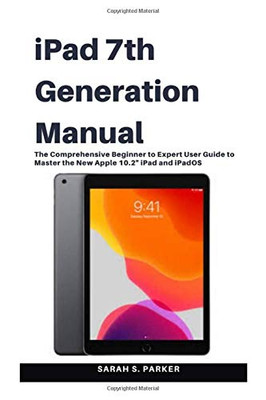Did you know you could easily master and become an Apple 7th generation iPad expert using this practical, tips and tricks users guide book? Read on to find out more... Apple introduced the new seventh-generation iPad to the public on the 10th of September 2019. The device introduces more support for the full-sized smart keyboard and brings more screen area to the iPad. The 7th generation iPad is still the most affordable iPad that Apple has ever produced. The iPad features an amazing 10.2-inch Retina display, and it has, in it, the latest innovation out of the technology company. Some of the most recent changes include the fast A10 fusion chip, Apple Pencil support, unmatched connectivity, and portability that make it easy to use, and a perfect battery life. In this book, you will learn: -Features of the 7th Generation iPad-Getting Started16-Setting Up your iPad-How to your turn your 7th Generation iPad On and Off-How to transfer information and data from your old iPad to your 7th Generation iPad-How to Hide and Enable Slide Over on your 7th Generation iPad-How to turn on/off the iPadOS floating keyboard on your 7th Generation iPad-How to use widgets on your 7th Generation iPad-How to add favorite widgets to your device-Keeping widgets on the Home Screen of your 7th Generation iPad-How to access your widgets from the Home Screen of your 7th Generation iPad-How to access your widgets from the home screen of your 7th Generation iPad-How to Use Mouse with your Apple 7th Generation iPad-Adjusting the color and the cursor size on your iPad-Adjusting Tracking Speed of Cursor-How to Remove,& insert SIM Card on 7th Generation iPad-How to Set up Email on your 7th Generation iPad-How to answer, make and reject phone calls on your 7th Generation iPad via relay-Enabling Call relay on your iPad-Placing a Call on your iPad with Contacts app and the call relay-Using call relay and safari to place a call on your iPad-Using Call relay and facetime to place a call on your iPad-How to Receive and Make FaceTime calls on your 7th Generation iPad-How to Start a Group FaceTime Call-How to take a Full-Page screenshot on an Apple 7th Generation iPad-How to use external storage with your 7th Generation iPad-How To Save Photos & Videos From Messages on 7th Generation iPad-How To Add Filters To Video On your 7th Generation iPad-Adding Filters to Video-How to use the new gestures for a redo, undo, copy, paste, and cut for 7th generation iPad-How to use dark mode on your 7th Generation iPad-Activating dark mode on 7th Generation iPad with Control Center-Activating dark mode on your 7th Generation iPad with Settings-How to Rearrange or Delete Apps on the 7th Generation iPad-How to Add Friends on Game Centre on your 7th Generation iPad-How to invite a friend-And so much more... So, wait no more! Scroll up and Hit the "BUY BUTTON" to download this manual into your Kindle library.
- | Author: Sarah S. Parker
- | Publisher: Independently published
- | Publication Date: November 18, 2019
- | Number of Pages: 159 pages
- | Language: English
- | Binding: Paperback
- | ISBN-10: 1709420154
- | ISBN-13: 9781709420153